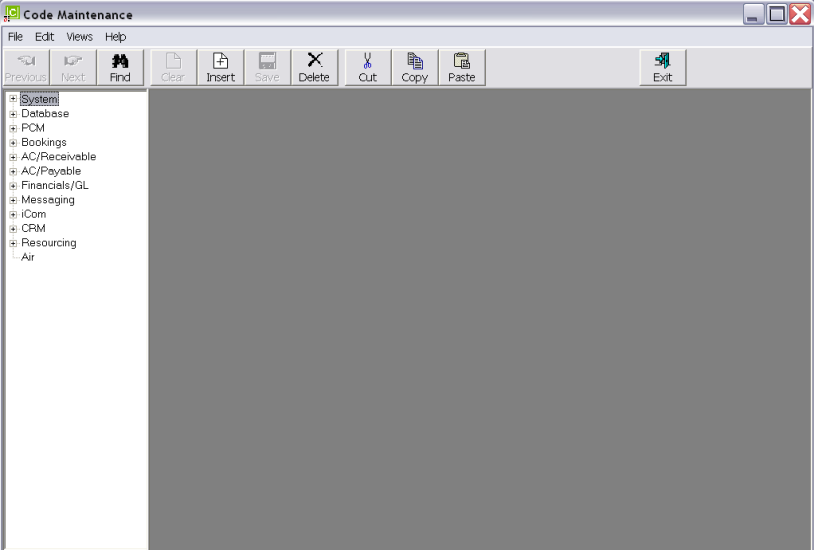
(continued from System Setup Introduction)
The CodeMaint application is accessed via System> CodeMaint.
Screen Shot 1: CodeMaint Application
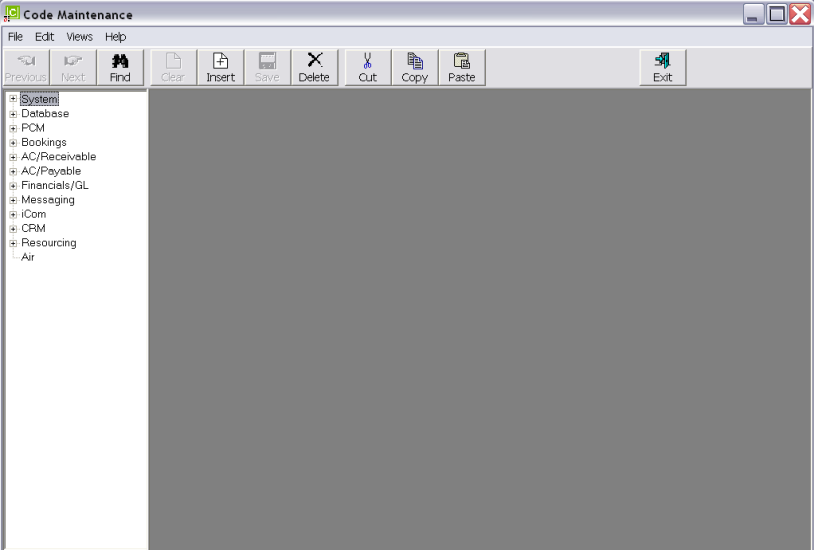
* Indicates that the item must be set up before the corresponding application in the Node column can be used.
|
Link |
Category |
|
*Currency |
|
|
|
Currency Sub-code |
|
|
*Currency Rates |
|
|
*Users |
|
|
Queue Destinations |
|
|
Queue Defaults |
|
*Location |
|
|
|
*Service |
|
|
*Price Code |
|
|
*Taxes |
|
|
Allocation Splits |
|
|
Allocation Units |
|
|
Itinerary Segments |
|
|
Localities |
|
|
Classes |
|
|
Location/Locality |
|
|
Service/Class |
|
|
Destinations |
|
|
Countries |
|
|
Database Analysis 1,2,3 |
|
|
Discount/Commission |
|
|
Amenity Categories |
|
|
Amenities |
|
*Consultant |
|
|
|
*Status |
|
|
PCM Analysis 1,2,3 |
|
*Consultant |
|
|
|
Booking Analysis 1,2,3 |
|
|
*Booking Status |
|
|
Service Status |
|
Agent Analysis 1,2,3 |
|
|
|
*Receipt Type |
|
A/P Analysis 1,2,3 |
|
|
|
*Payment Type |
|
*Branch |
|
|
|
*Department |
|
|
*Calendar |
|
*Message Types |
|
|
|
Language |
|
|
Language Translations |
|
|
*Contact Types |
|
|
Phone Book |
|
|
*Notes |
|
|
Message Defaults |
|
*Service Buttons |
|
|
|
*Button Map |
|
*Profile Entry Types |
|
|
|
*Profile Entry Codes |
|
|
*Pax Group Type |
|
*Drivers |
|
|
|
*Guides |
|
|
*Vehicles |
|
|
*Driver Category |
|
|
*Guide Category |
|
|
*Vehicle Category |
|
|
*Assignment Status |